Project members can now
refine their searches in the Media Tab
by using the date filter. When filtering by Date Uploaded
, the presets for time ranges like "this month"
no longer simply preset the date range on the calendar. The filter can now be stored with "relative dates." Moreover, the relative dates are part of the page's URL.You can store these searches as bookmarks in your browser, which means you can quickly get back to that search anytime you want, and the results of your saved search will be automatically updated with any new media uploads that fit that search.
For example, if you have a weekly task to review everything uploaded that week, you can set up the filter once and save a bookmark. Every Friday, you can load that bookmark to see everything uploaded since the previous week. Each time you access a previously saved bookmark, its search results will remain current.
Please see Manage Media with the Media Tab for more information about how to manage your media.
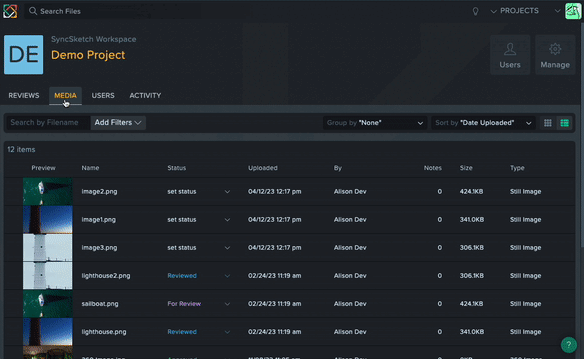
For a deeper dive into all the changes in 2.20, see full release notes below.
SyncSketch v2.20.0
Improvements
- Media uploads have become supercharged! You should experience faster, more reliable uploads.
- Items can now be sorted during your upload, enabling you to organize your review even while your upload is still in progress.
- Ability to switch projects during an upload.
- Ability to fully filter your response data.When using the API, passing the "fields" parameter to the V1 Review API now fully filters the response data.
- Improvements to “User Info” watermarking.When the User Info in the watermark settings is enabled and a user is in Compare mode in the Player, both the active and the reference clip will have the user information watermark.
ShotGrid Integration Improvements:
- Your ShotGrid integration can now be configured not to re-encode videos when syncing a playlist into SyncSketch. If you disable the Re-encode videosoption in the ShotGrid integration settings, SyncSketch will import the version linked insg_uploaded_movie_mp4in ShotGrid. Read more in Managing ShotGrid Transcoding.
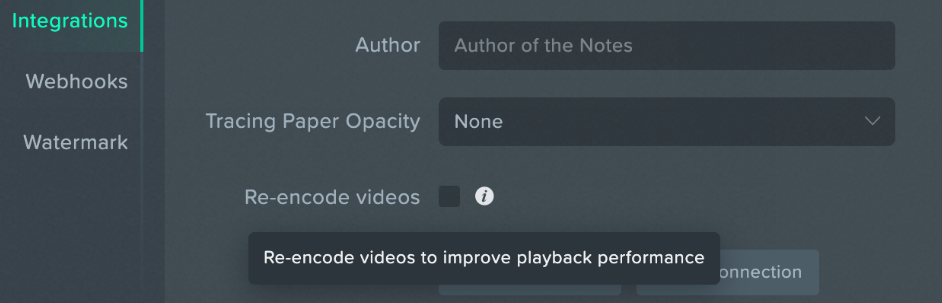
- Your integration can now be configured to sync from specific versions other than the default (the version linked in sg_uploaded_moviein ShotGrid). You can now force SyncSketch to sync from, for example,sg_uploaded_movie_mp4. It can even be configured to load videos linked in a custom field that you have defined in ShotGrid. Reach out to support@syncsketch.com for setup assistance.
- SyncSketch comment threads can now appear as individual Notes in ShotGrid, instead of consolidated into a single Note. Edits to comments and replies now sync back to ShotGrid as well. Uncheck Consolidate Notesin your ShotGrid integration settings to begin syncing comment threads individually.
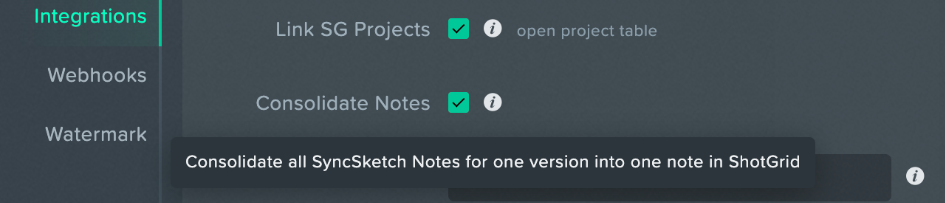
- You can now attach sketches to a special Note to enable stepping through sketches in frame order within the ShotGrid viewer.
- Improved interaction for notes fromSyncSketch to ShotGrid. Notes pushed from SyncSketch will now add the task under the Tasks field on the note instead of the Links field.
Fixes
- Resolved a recent change where @mentioned users in comments were not being highlighted.
- Searching/filtering the Notes Panel now displays matching replies with their parent comment instead of hiding them entirely.
- On iOS devices, the action buttons in Comments in the Notes Panel are once again accessible.
- Resolved an issue in the Project Overview where canceled in-progress uploads could return.
- Resolved an issue where in-progress uploads could get "stuck" and prevent users from entering Reviews.